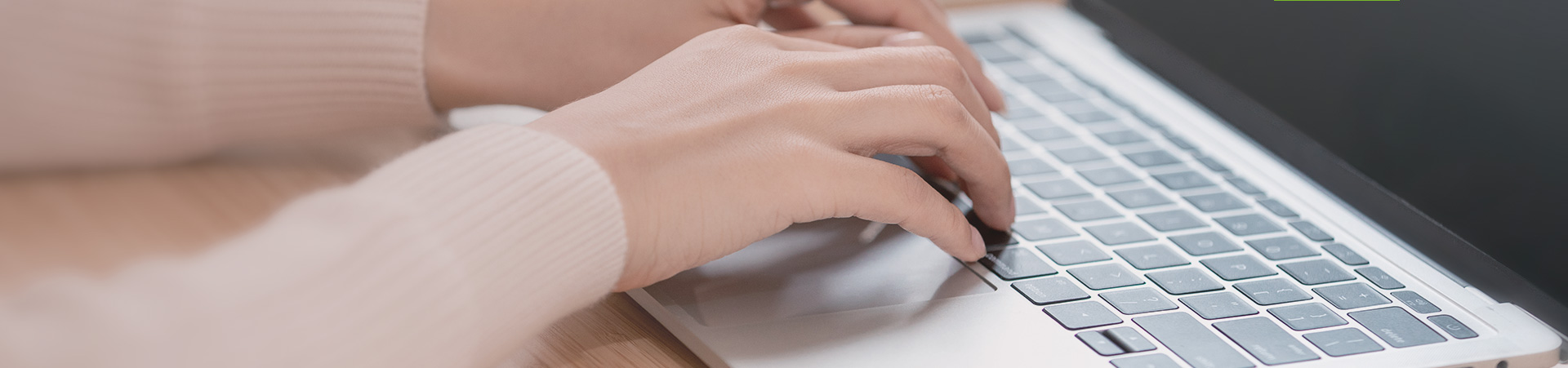A CD/DVD drive is a device used to read and write optical discs. It can read and write different types of optical discs, such as CDs, DVDs, and Blu-ray discs. Here are the steps to use a CD/DVD drive:
Step 1: Insert the disc
Insert the disc into the tray of the CD/DVD drive. The tray is usually located on the front panel of the drive and can be opened by pressing a button or manually pushing the tray open.
Step 2: Close the tray
Gently push the tray back into the drive until it locks. If the drive does not automatically read the disc, open the file explorer on your computer, locate the CD/DVD drive, and double-click to open the disc.
Step 3: Read the disc
Once the disc is inserted and read by the drive, you can start accessing the files on the disc. If you are using a Windows operating system, you can see the contents of the disc in the file explorer. If you are using a Mac operating system, you can see the disc icon on your desktop.
Step 4: Write to the disc
If you want to write files to the disc, you can use the CD/DVD drive's writing function. Open your disc burning software, add the files you want to write to the project, and follow the software's instructions. Note that not all CD/DVD drives support writing, so make sure your drive supports writing.
When using a CD/DVD drive, please note the following:
1. Do not write or scratch the disc, which may damage the disc and affect reading.
2. Do not expose the disc to sunlight or high temperatures, which may cause the disc to warp or damage.
3. Do not place heavy objects on the disc, which may cause the disc to warp or damage.
Using a CD/DVD drive can conveniently read and write optical discs, but attention should be paid to protecting the disc and the drive itself.