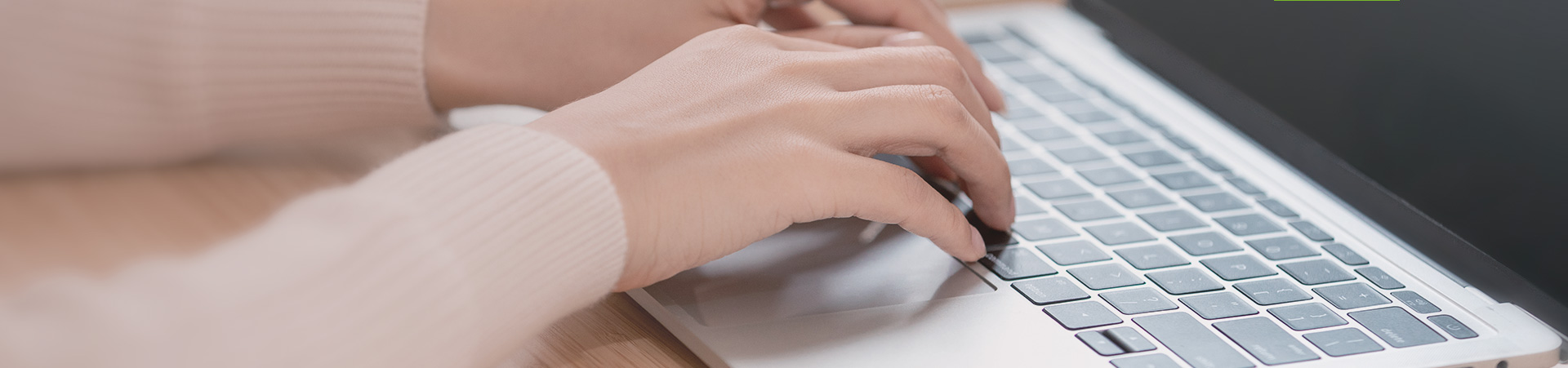Classification of optical drive
1. Built-in optical drive
The built-in optical drive is available in both desktop computers and notebook computers, just the size is not the same. There are two ways to put the optical drive into the disc.
2. External optical drive
The general use scenario of the external optical drive is equipped with a notebook computer, which is convenient to carry. Of course, the external optical drive also divided into sub-tray type, suction type, and a relatively small hinge type.

Classification of optical drive
1. CD (universal capacity: 700MB)
CD-Audio: A CD that stores music data format, is the music CD we buy on the market.
CD-Video: The CD that stores video data format, is the VCD we bought in the early years.
CD-ROM: ordinary CD, which can store data in various formats supported by the computer.
2. DVD disc (general capacity: 4.7GB)
DVD-Audio: A disc that stores music data format. I haven't seen it in the market for the time being. But now, the recording software can record the music format files in the computer to DVD disc and make a disc similar to the same effect as music CD, but the amount of music storage is much higher than that of audio CD.
3. Blu-ray disc (universal capacity: 25GB/50GB)
BD-R: The current Blu-ray disc application scenarios are very rich. For example, the games on PS4 and 5 are Blu-ray discs, and the high-definition blockbusters we watch are also Blu-ray discs
No matter who buys a desktop computer or laptop, don't buy an optical drive at the beginning of the purchase of the computer, because you may use the optical drive very few times in normal use, but if you need to use the optical drive frequently in subsequent work or in normal times, it is sufficient to buy an external DVD drive with recording function. Both CD and DVD discs can be read or recorded, and the external DVD drive can be easily carried!