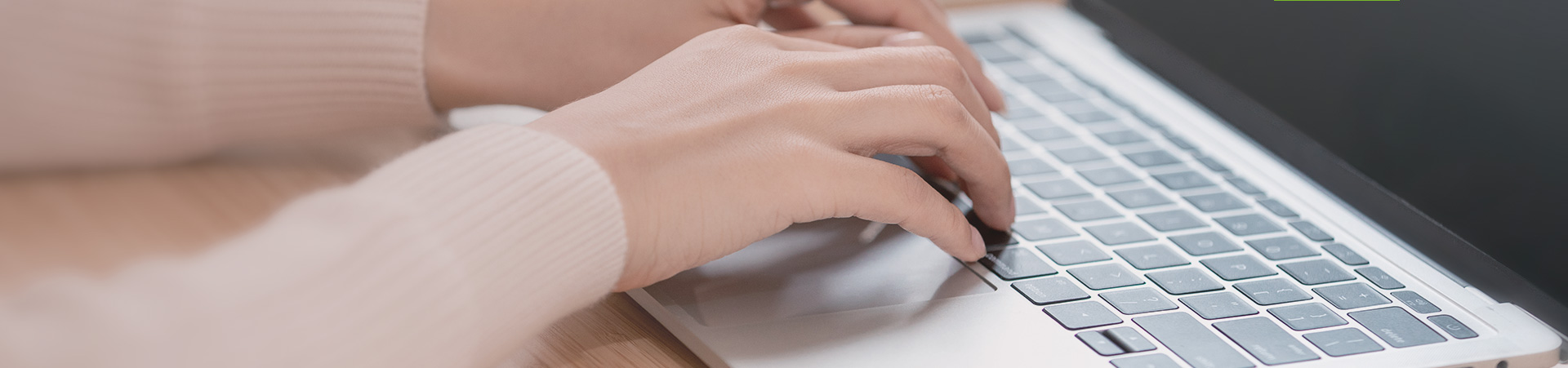Problem 1: The optical drive cage has been closed for a long time after the disc is inserted, but the sound of the optical drive reading cannot be heard
Reason 1: Instantaneous voltage instability at startup.
Reason 2: The stability of the host switch power supply is not good, and the voltage is on the high side.
Reason 3:The power plug of the optical drive is damaged due to the power plug being unplugged.
Solution: Check the fuse resistance at the power interface of the optical drive. The fuse resistance is similar to the common resistance, which is generally green and also black. Then replace it with a fuse resistance of the same specification.

Problem 2: The disc cannot be played automatically, but can browse the files in the disc
Reason: We disabled the automatic playback function of the optical drive in Windows XP.
Solution: Check the automatic playback option of the optical drive. Right-click the drive letter of the optical drive in the Explorer, and select the “Properties” command to open the optical drive properties dialog box and switch to the “Autoplay” tab. At this time, you can see that the Auto Play tab has a drop-down menu. We can use different operations for different format files. Take the "Music CD" option as an example: select the "Remind me to select an action each time" radio option under "Action", and then click "OK".
Problem 3: The optical drive cannot read the disk normally. After the disc is put into the optical drive, the first few minutes are normal, but the data cannot be read smoothly after a while
Reason: Laser signal path failure caused by damage to the flexible cable of the optical head (such as invisible disconnection) due to improper operation when disassembling the optical drive and cleaning the optical head
Solution: find a signal cable of the same model to replace it.
Problem 4: When a disc is placed in the optical drive, it will prompt "Disk drive reading error"
Cause: This error usually occurs because the system cannot read the contents of the disc. It may be that the disc is dirty, there may be scratches on the disc or the disc is deformed.
Solution: If the disc is dirty and cannot be read, just wipe it with a clean cloth; If there is a scratch on the disc, you can fix the scratch with clean liquid paint to solve the problem; If the disc cannot be read due to deformation, replace it with another disc.
I hope these can help you!